Categories>Photography>Printers>Maintenance
Too long, didn’t read: UpAndPrinting.com quickly shipped the black ink switch damper. Fixing the ink from blobbing onto the photo paper during printing.
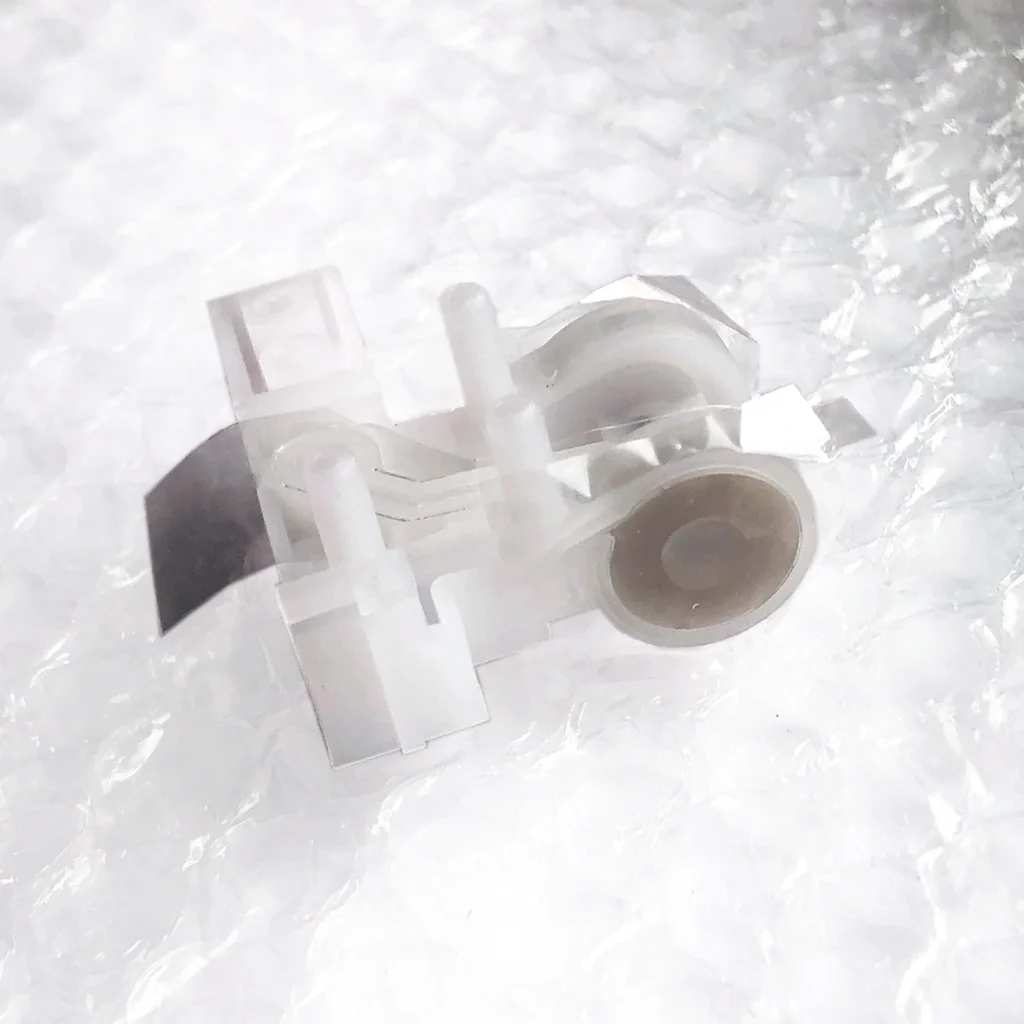
The Epson Stylus Pro 3800 and 3880 are renowned for their precision, vibrant color reproduction, and overall reliability. However, like all large-format printers, the key to ensuring longevity and consistent output lies in regular maintenance. One of the most important areas to monitor in these printers are the dampers.
Dampers may seem like a minor part, but their function is critical to the smooth operation of your printer, especially in models like the Epson Stylus Pro 3800 and 3880, which are often used in professional photographer environments.
When these printers sit for periods of time unused, they start to wear and break down inside. Starting with the adhesive sealing the thin plastic film on the sides of dampers to make a secure seal.
If an Epson Stylus Pro 3800 or 3880 printer sits on Matte Black or Photo Black for longer than a month, the risk of this fatal error increasing exponentially. The longer it sits unused, the higher the chance that it will fail on a nozzle print pattern check as shown in the image above.
This was Epson’s answer when customers complained about having to manually switch between Matte and Photo Black inks in previous models. They created an automated black ink switch based on the type of photo paper that you choose from the print preview drop down menu. Any matte paper will switch from Photo Black to Matte Black before printing. Everything else stays on Photo Black. Which explains why Photo Black is the more common side of failure. Whichever side you leave it on will be the side that most likely fails.
What are Dampers and What Do They Do?
Dampers are small devices located within the ink delivery system of inkjet printers, including the Epson Stylus Pro 3800 and 3880. They act as a buffer between the ink cartridges and the printhead, making sure that the ink is properly regulated before it reaches the printhead. Dampers help maintain consistent ink flow and pressure, which is important for achieving precise and vibrant prints.
They also serve to prevent air bubbles from entering the ink flow, which could result in printhead clogs. This small but vital component can make all the difference in how ink flows through your printer and, ultimately, how your prints look.
By securing the pressure inside the ink lines, you can be confident that print quality will be restored by having that force make it’s way through the printhead and onto your media.
Why Do Dampers Need to Be Replaced?
Dampers can wear out over time due to the constant ink flow and pressure changes they endure. Here are a few reasons why replacing your dampers is essential:
1. Prevention of Ink Clogs and Blockages
Over time, dampers can become clogged with ink, dust, or air bubbles. If this happens, the flow of ink to the printhead can become irregular or even stop altogether. This can result in streaky, faded, or incomplete prints. Replacing dampers regularly ensures that ink is consistently delivered to the printhead without interruptions, allowing for clean, crisp prints.
2. Maintaining Print Quality
As dampers age, their ability to maintain even pressure and regulate ink flow diminishes. This can lead to color inconsistencies, banding, or poor saturation in your prints. Replacing the dampers ensures that the ink is properly distributed across the print head, helping to maintain the high-quality prints that your Epson Stylus Pro 3800 or 3880 is capable of producing.
3. Extending Printer Lifespan
Neglecting damper replacement can result in greater wear and tear on the printhead, potentially causing it to become clogged or damaged beyond repair. The cost of replacing a printhead is significantly higher than the cost of replacing dampers, making regular maintenance an effective way to avoid costly repairs and extend the overall lifespan of your printer.
4. Reducing the Risk of Ink Drying and Air Blockages
One of the most common issues associated with old dampers is the risk of ink drying within them or air bubbles being introduced into the ink system. Both of these problems can cause significant print quality issues and, if left unchecked, could lead to more severe damage to the printer’s ink delivery system. Regularly replacing the dampers helps to avoid these complications, ensuring that the printer continues to function smoothly and efficiently.
Signs That It’s Time to Replace the Dampers
While regular replacement is ideal for ensuring smooth operation, there are a few warning signs that might indicate that your dampers need to be replaced:
- Inconsistent print quality: If you notice color inconsistencies, faded prints, or unusual banding, it could be a sign that the dampers are clogged or damaged. Which can cause damage to printheads nozzles.
- Clean the printhead: If you find that you’re having to run cleaning cycles more often than usual to clear clogs, it might be time to clean your printer and the dampers.
- Poor ink flow, ink streaking, or dried ink: If the ink is not flowing smoothly or you notice ink streaks, the dampers might not be regulating the ink properly.
How Often Should Dampers Be Replaced?
The replacement interval for dampers can vary based on how often the printer is used, the type of ink you use, whether it’s UV, Dye, Sublimation, Inkjet, Or standard ink, and the environmental conditions where the printer is located. Epson recommends replacing the dampers every 6 months. We find that to be greedy and overkill. As a general rule of thumb and to prevent a clogged printhead, dampers should be replaced every 1-2 years for regular users, or sooner if you notice any of the signs mentioned above. The printer head should be servicing with an appropriate cleaning solution to provide a proper printhead cleaning.
If your printer is used heavily in a professional setting, it may require more frequent replacement to maintain peak performance. For users who print infrequently, you might be able to extend the lifespan of the dampers, but regular checks are still important.
Helpful Repair & Maintenance Videos For The Epson Stylus Pro 3800 3880 Printers
Final Thoughts
Replacing dampers in your Epson Stylus Pro 3800 and 3880 printers is a simple yet effective way to preserve print quality, ensure reliable ink flow, and extend the overall life of your printer. By staying on top of damper maintenance, you can prevent common issues such as clogged nozzles, clogged printheads, inconsistent colors, smears, streaks, and expensive repairs.
Remember, a well-maintained printer not only saves you money in the long run but also helps you continue producing stunning prints with confidence. So, keep your dampers in check, and enjoy hassle-free, high-quality printing for years to come!
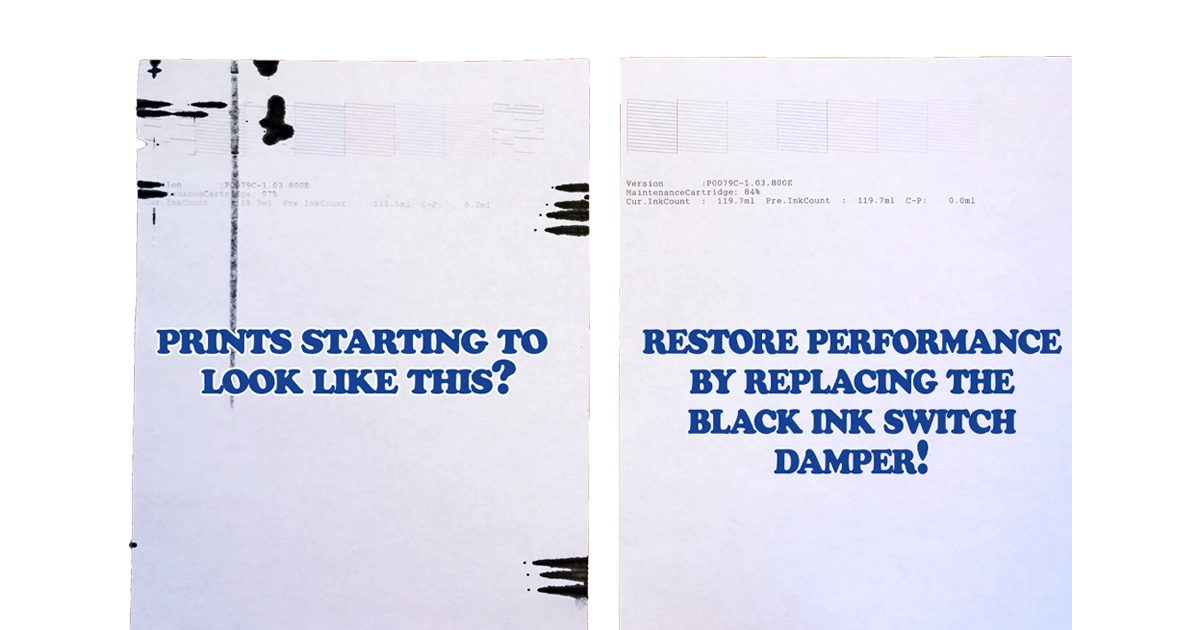
Leave a Reply